Digi XBee® Studio is a free multi-platform application that enables developers to manage Digi XBee cellular devices through a simple-to-use graphical interface. If you are familiar with Digi XCTU, then you know the importance of a full-featured tool for configuring and managing your Digi XBee modules.
This next-generation tool supports the specific needs of OEMs and systems integrators who are developing applications using Digi’s cellular line of XBee modules.
In this guide, we provide a walkthrough of the interface and capabilities to help you get started.
Digi XBee Is a Complete IoT Networking Solution
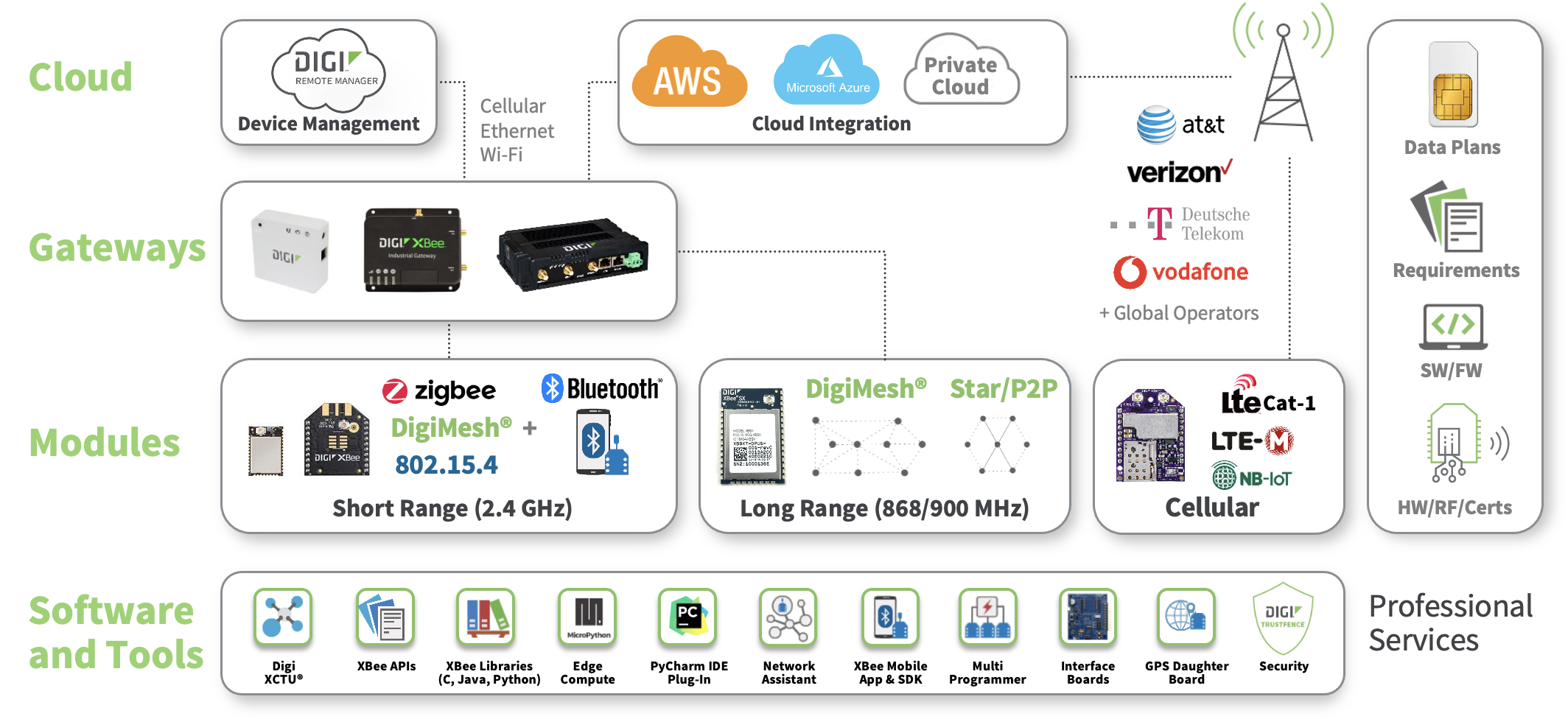
Digi XBee Tools
Digi XBee Studio is part of our full suite of Digi XBee Tools, offering all the capabilities you need to develop, build, deploy and manage embedded products.
Introducing Digi XBee Studio
Digi XBee Studio is a complete configuration and management platform for Digi XBee modules. Currently, Digi XBee Studio provides the configuration and management functionality needed to develop and deploy products with Digi XBee Cellular modules.
- Available for Windows, Linux and MacOS
- Supports all new Digi XBee Cellular Global devices:
Quick Setup
Digi XBee Studio allows you to deploy pre-defined setups into one or multiple Digi XBee devices in a quick and easy manner. These setups can range from getting started processes or simple configurations that demonstrate different features of Digi XBee devices, to more elaborate demos that include MicroPython applications and other components to form a complete system.
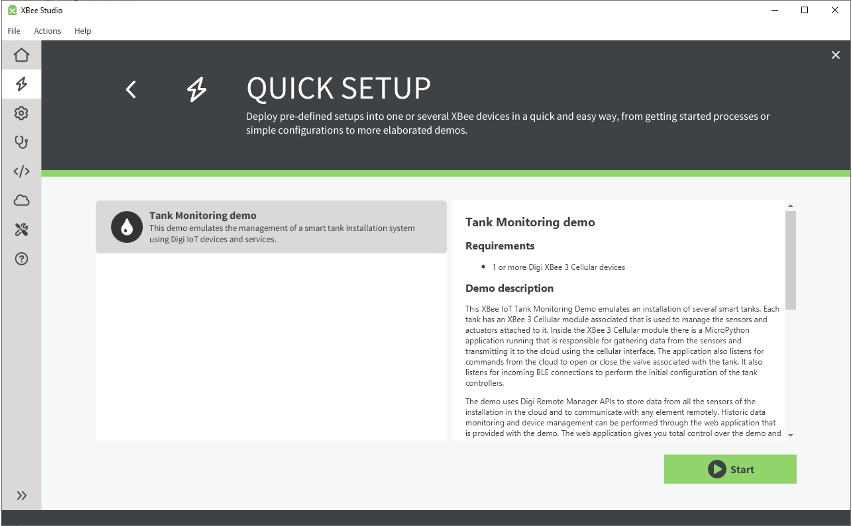
Workspace
The workspace is the main area of the application. It is organized in tabs and is layered on top of the device browser. Each tab represents either a device or a Digi XBee Studio tool, so you can change between any open tab at any time. This means that when a device is in the middle of a long process or update, you can still work with other devices or tools in the meantime.
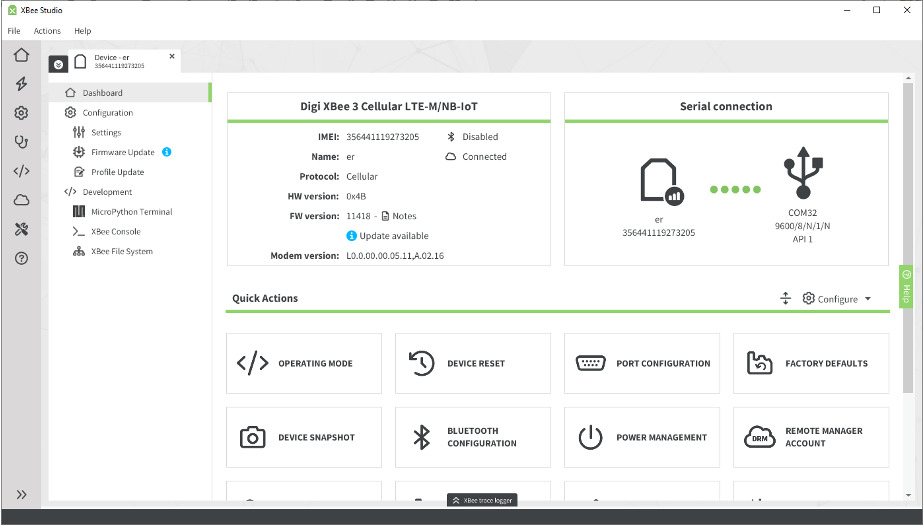
Digi XBee Device Auto-Detection
Once you start up Digi XBee Studio, it automatically detects your XBee devices. It also lets you connect and configure local devices as well as remote devices via Cloud Mode.
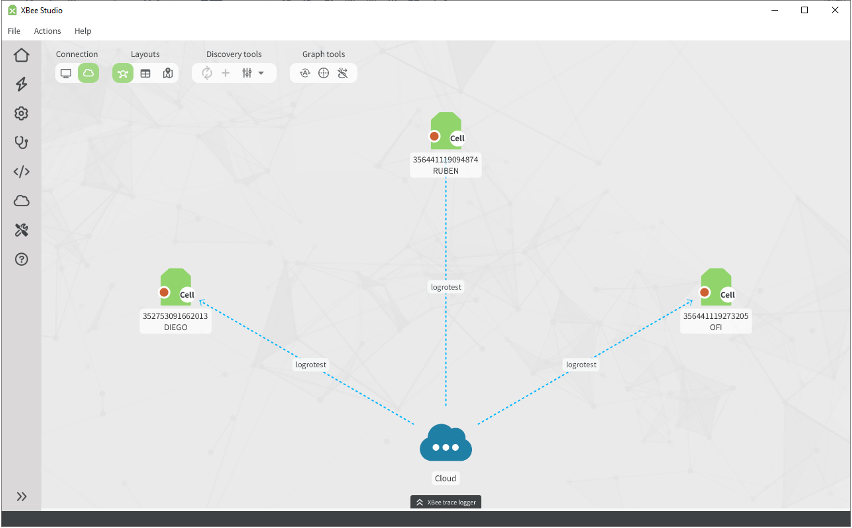
Quick Actions and MicroPython Terminal
This section of the interface provides quick actions to enable easy execution of a variety of operations, as well as MicroPython terminal access via the MicroPython REPL.
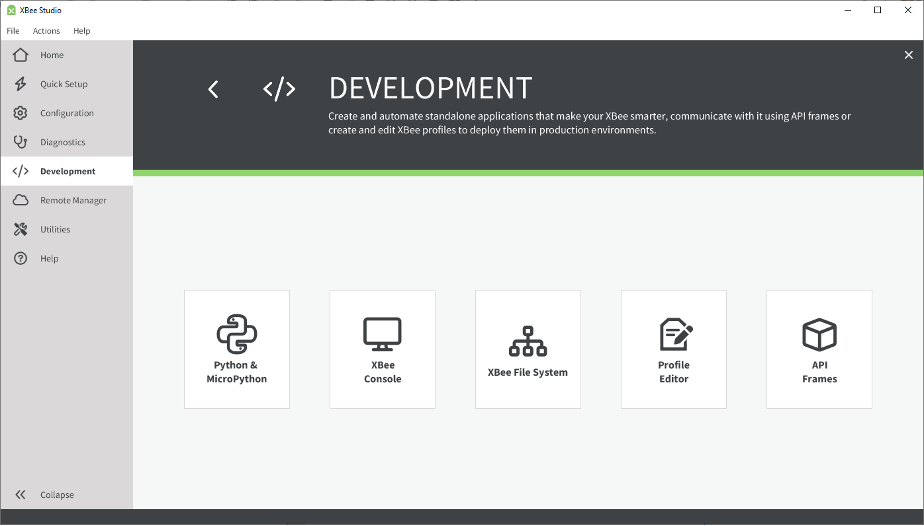
Digi XBee Firmware Update Tool
The Firmware Update tool allows easy updates of Digi XBee firmware and cellular modem firmware.
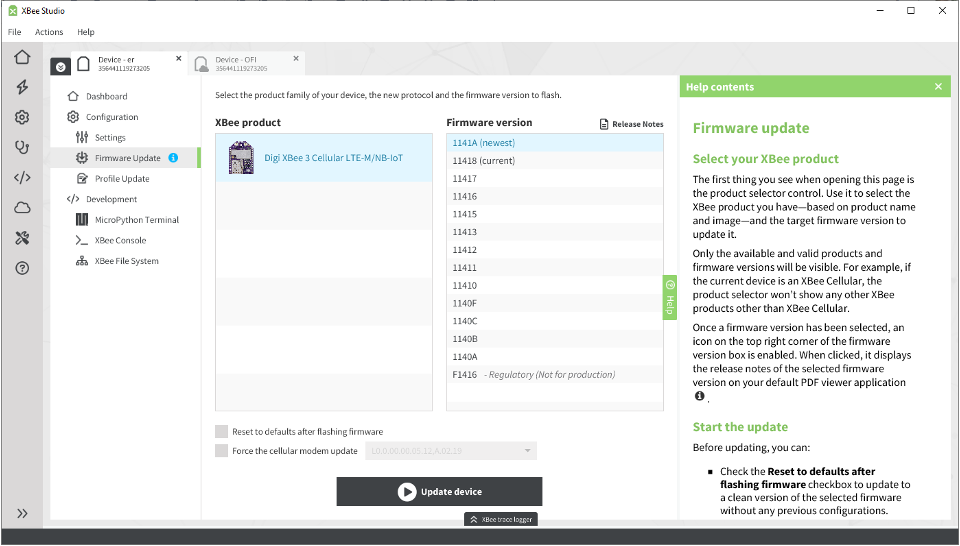
Digi XBee Profile Update and Digi XBee Console Tools
The Digi XBee Profile Update tool simplifies working with different custom configurations.
The Digi XBee Console tool allows you to quickly and easily read and send data to the XBee device regardless of its operating mode (API or Transparent).
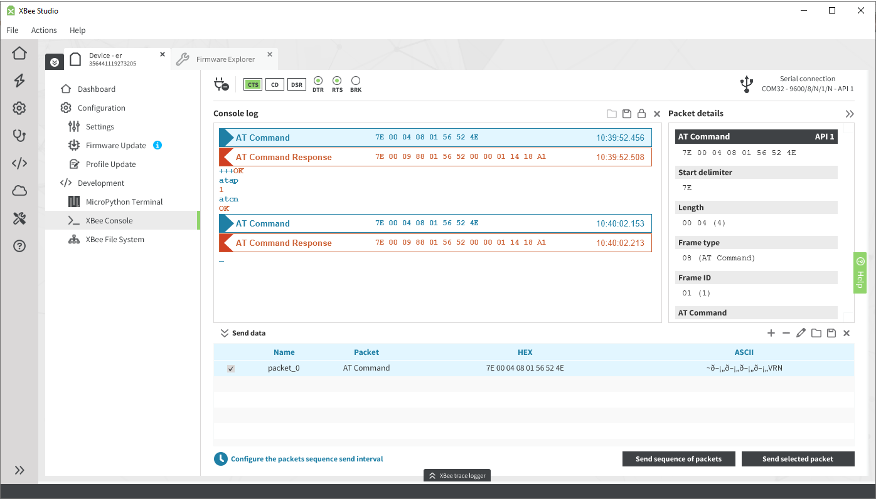
API Frames Generator, File System and Trace Logger
The API Frames Generator tool allows for simple creation of XBee API frames and sending of data in sequence.
The File System tool allows you to view files on the device as well as delete files and upload new files to the device.
The Trace Logger tool allows you to monitor all the API packets sent and received by the Digi XBee device.
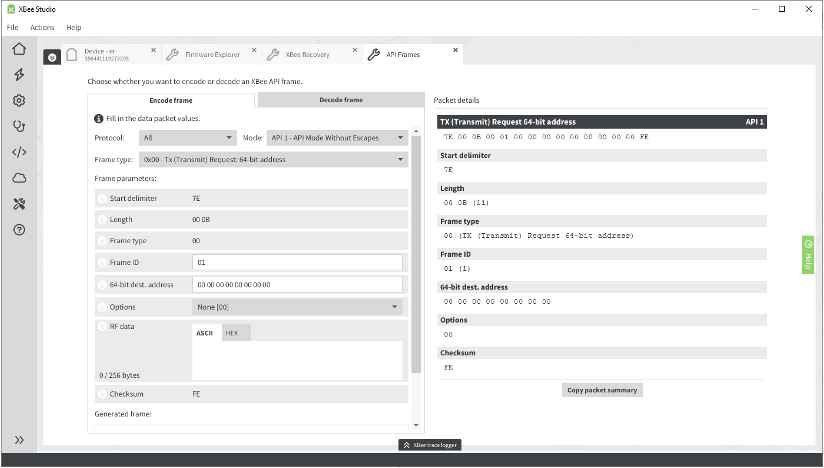
Learn More
Digi XBee Studio is part of an entire Digi XBee ecosystem of cellular and RF modules, supporting a wide range of protocols and use cases, as well as Digi XBee Tools supporting your rapid development and fast time-to-market goals.
Did you know Digi offers complete engineering services? Digi Wireless Design Services can augment your engineering team at any phase, from ideation through prototyping, development, certification and manufacturing-readiness.
Be sure to check out our IoT blog and search XBee to find more informative articles and tutorials.
Next Steps