La versión de junio de Digi Remote Manager® llegará el 10 de junio. Si no conoce Digi Remote Manager, puede informarse sobre sus características y funcionalidades en la página webDigi Remote Manager . En resumen, Digi RM es una plataforma alojada para la supervisión, gestión y seguridad de dispositivos IoT IoT . Esta rentable herramienta permite a las organizaciones desplegar rápidamente dispositivos Digi sobre el terreno, controlar todos esos dispositivos mediante la visualización y las alertas, gestionar eficazmente todo su despliegue a lo largo del tiempo y utilizar la gestión automatizada de la seguridad y la configuración.
Esto es sólo la punta del iceberg. Los administradores también pueden utilizar Digi RM para actualizar rápidamente el firmware de todos los dispositivos, descargar archivos, añadir funcionalidades edge o integrar servicios de terceros como AWS y Microsoft Azure. Visite la página web para ver ejemplos adicionales de integración en la nube, así como información de prueba gratuita y acceso a la página de inicio de sesión Digi Remote Manager .
En esta entrada de blog, compartiremos algunas de las nuevas y emocionantes mejoras de las funciones de Digi RM.
Nuestro informe
Más información sobre la gestión de dispositivos de eliminación para el IoT
Descargar PDF
Novedades en Digi Remote Manager: ¡Nueva interfaz de usuario y más!
Con la nueva versión, introducimos una nueva interfaz de usuario con muchas novedades interesantes. Puede utilizar Digi Remote Manager en el conocido modo "clásico" o en la nueva interfaz de usuario actualizada.
Además de las nuevas actualizaciones de la interfaz de usuario, las nuevas funciones y mejoras de esta versión de Digi Remote Manager incluyen la gestión de la configuración, la gestión de subcuentas y el explorador de API. Nuestro equipo de desarrolladores trabaja cada día en nuevas mejoras, incluidas nuevas API y funciones de la interfaz de usuario. Para facilitar la transición, también estamos creando módulos de formación sobre la nueva versión de Digi Remote Manager.
Como siempre, valoramos sus comentarios. Utilice la función de comentarios de la aplicación para hacernos llegar sus sugerencias y comentarios. Para ello, vaya al menú de usuario en la parte superior derecha de la página y seleccione Comentarios.
Estas son algunas de las actualizaciones y novedades más destacadas.
Digi Remote Manager's nueva interfaz de usuario
La nueva interfaz de usuario que se ha puesto en marcha en la versión del 10 de junio de Digi Remote Manager está diseñada para facilitar el uso de la plataforma.
La interfaz clásica no ha desaparecido. Seguirás teniendo la posibilidad de utilizar la interfaz clásica haciendo clic en tu nombre de usuario en la esquina superior derecha y luego en Abrir Classic Remote Manager.
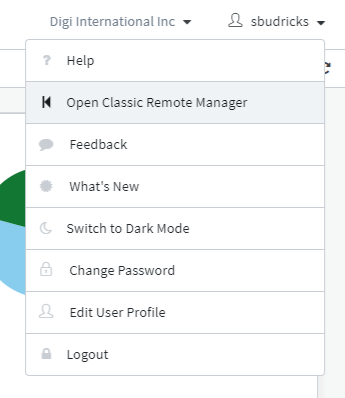
Para echar un primer vistazo a la nueva interfaz de la plataforma, puede hacerlo haciendo clic en el Pruebe la versión preliminar de Remote Manager 3.0 en la esquina superior derecha.
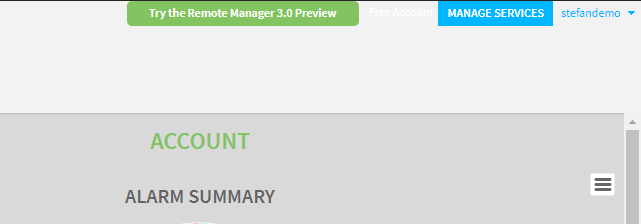
Nueva función: Gestor de configuración
La nueva función Configuration Manager toma el relevo de los Perfiles. Esta función te permite habilitar la gestión automatizada del firmware, la configuración y los archivos de tus dispositivos.
Al crear una configuración para un grupo, puede escalar y automatizar fácilmente sus despliegues simplemente añadiendo sus dispositivos al grupo apropiado y el Administrador de configuración se encargará de garantizar que sus dispositivos obtengan el firmware, la configuración y los archivos adecuados.
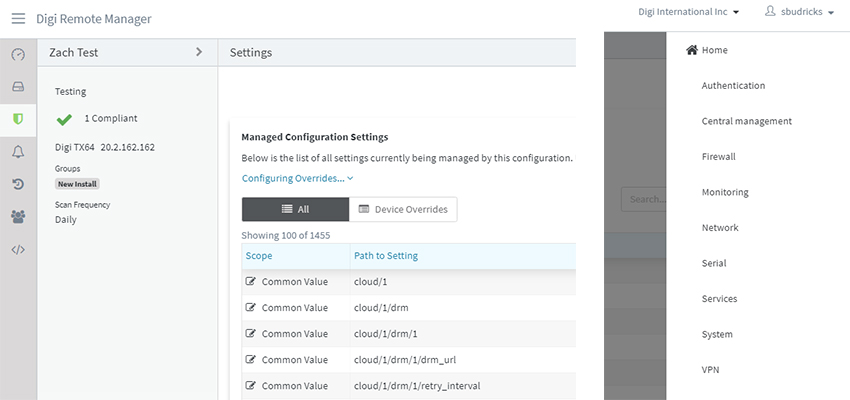
Nueva función: Explorador de APIs
Las API son el tejido conectivo de los ecosistemas actuales. Para las empresas que saben cómo implementarlas, pueden reducir costes, mejorar la eficiencia y ayudar a la cuenta de resultados.
El Explorador de API es una herramienta que le ayuda a explorar varias API de forma interactiva. Con el Explorador de API, puede:
- Navegue rápidamente por las APIs disponibles
- Ejecutar solicitudes y ver las respuestas en tiempo real
- Realice fácilmente llamadas a la API autentificadas y autorizadas
- Busque en todos los servicios y métodos para encontrar rápidamente lo que busca
Consulte nuestra lista completa de API actualmente en vigor.
Características destacadas: Cuadros de mando
Con la ayuda de nuestros cuadros de mando, los usuarios pueden supervisar, controlar y acceder a cualquiera de sus dispositivos y datos conectados dentro de Digi Remote Manager. Los widgets de nuestros cuadros de mando le vinculan fácilmente con los dispositivos exactos que necesita gestionar. Basta con hacer clic en cualquiera de los gráficos y métricas para profundizar en los detalles.
El diseño del panel de control es totalmente personalizable. Puedes organizar cualquiera de los widgets disponibles como quieras, manteniendo la información más importante donde la necesitas.
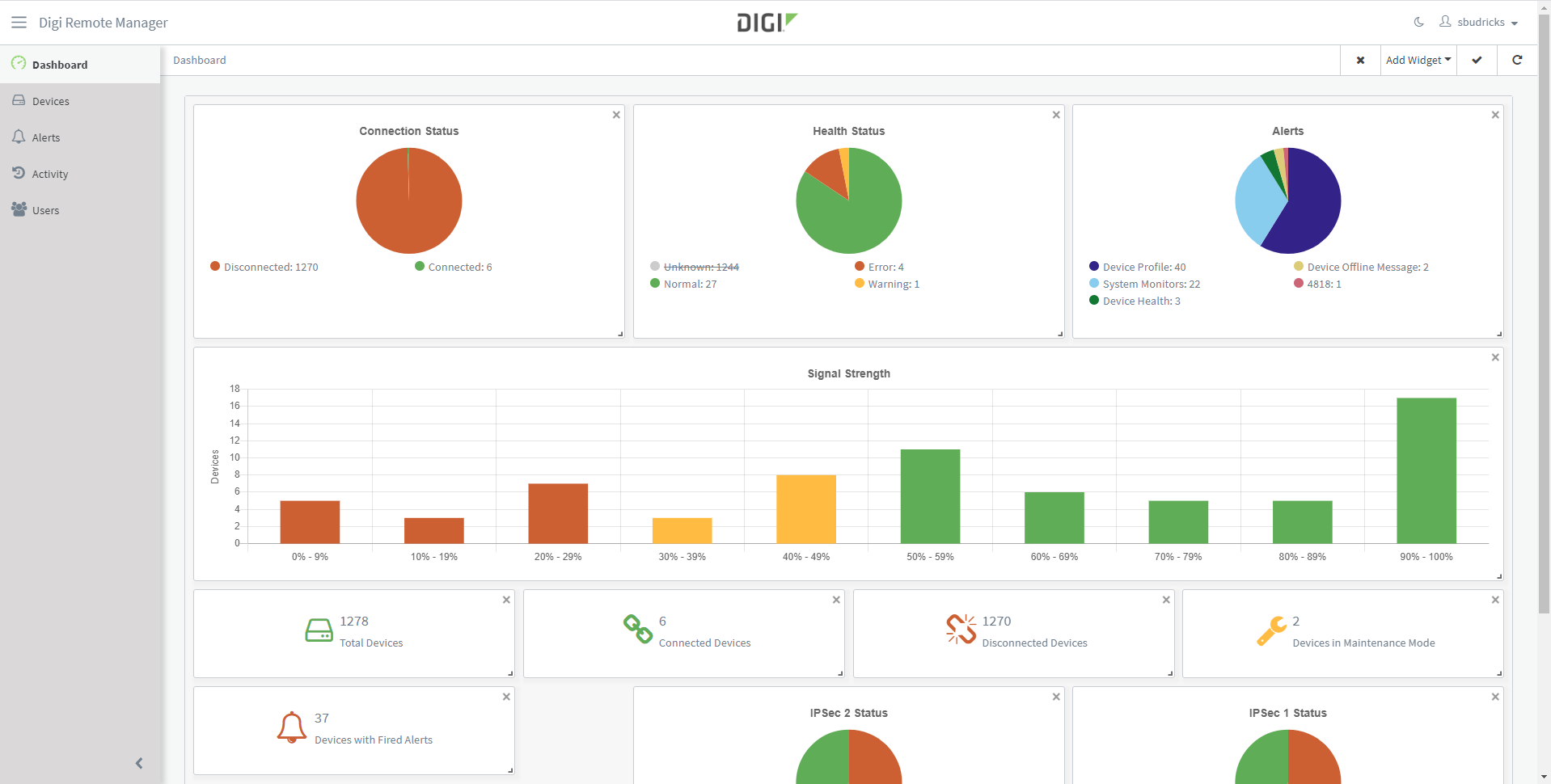
Nuevos vídeos explicativos
A medida que seguimos desarrollando nuevas funciones en Remote Manager, reconocemos la necesidad de mantenerle al día sobre cómo utilizarlas.
Estamos desarrollando una serie de vídeos cortos de formación, que se pueden encontrar en nuestro canal de YouTube, así como en nuestro sitio web Digi.com. En estos vídeos se mostrarán las nuevas funciones y se repasarán las ya existentes en Digi Remote Manager.
He aquí algunos ejemplos:
Cuatro cosas que hay que saber antes de ir
- ¿Busca formas de gestionar de forma más segura su red IoT ? Lea nuestro resumen de soluciones.
- Vea el vídeo para saber más sobre cómo Remote Manager le ayudará a obtener mejor información para tomar mejores decisiones operativas en IoT .
- Regístrese para recibir notificaciones y conocer el estado de la plataforma y el mantenimiento programado aquí: https://status.digi.com/
- ¿Busca las últimas actualizaciones de la versión de Digi Remote Manager? Consulte las notas de la versión de Digi Remote Manager .
Digi puede ayudarle en todos los aspectos de la planificación, el desarrollo y la implantación de IoT , no sólo con productos y soluciones de software, sino también con servicios de diseño y desarrollo de IoT . Póngase en contacto con nosotros si necesita ayuda con la selección de dispositivos IoT , estudios de emplazamientos, desarrollo de aplicaciones e implantación.