En un mundo en el que esperamos que nuestras máquinas, sistemas y dispositivos sean inteligentes, el software es el rey. Impulsa las capacidades de nuestros dispositivos, respalda los conocimientos que necesitan los gestores de redes, los responsables de la toma de decisiones empresariales y el personal de servicio. Nos ayuda a supervisar nuestros datos confidenciales, nos alerta de infracciones e intrusiones y actúa en nuestro nombre para lanzar y automatizar procesos e incluso apagar sistemas cuando algo va mal.
Digi se esfuerza por estar a la vanguardia con soluciones de software líderes que logran estos objetivos y más - con actualizaciones de firmware programadas regularmente para nuestras soluciones de red para habilitar nuevas características y mejorar continuamente la seguridad y funcionalidad de sus routers celulares Digi, servidores y sistemas de gestión de infraestructuras.
Nos complace anunciar que hemos añadido varias funciones nuevas a Digi Remote Manager® y a la versión 24.6.17.50 de DAL OS. Te invitamos a que te tomes un minuto y recorras los aspectos más destacados de las últimas adiciones y cambios de nuestro software a continuación. Empezaremos con información general para los no iniciados y luego compartiremos las novedades.
¿Qué son DAL OS y Digi RM?
El sistema operativo Digi Accelerated Linux (DAL OS) proporciona una potente inteligencia a nuestras soluciones, permitiendo la automatización, la seguridad, la gestión fuera de banda y otras sofisticadas capacidades que satisfacen las necesidades de los usuarios y los gestores de red en casos de uso empresarial, industrial, de transporte, gubernamental y médico.
DAL OS está totalmente integrado con Digi Remote Manager (Digi RM), nuestra herramienta de configuración y gestión remota basada en la nube. Juntas, estas ofertas de software clave permiten a quienes utilizan y gestionan las soluciones Digi obtener visibilidad y acceso sin fisuras a todo el valor de sus dispositivos, dondequiera que estén desplegados.
¿Qué dispositivos Digi son compatibles con el sistema operativo DAL?
Digi cuenta con una amplia y creciente lista de dispositivos basados en el sistema operativo DAL, que incluye routers, servidores de consola, dispositivos de gestión USB y otros productos de gestión de infraestructuras:
Pilares de atención de Digi
Las siguientes funciones de software giran en torno a los cuatro pilares de Digi: seguridad, facilidad de uso, resistencia y ahorro de costes. Cada sección describe nuestros últimos parches y actualizaciones.
Seguridad

Los dispositivos de misión y negocio crítico a menudo viven en el campo durante muchos años. Con cada versión importante del sistema operativo DAL de Digi, abordamos las vulnerabilidades y exposiciones comunes (CVE), incluyendo la supervisión continua, las alertas y las notificaciones relacionadas con las CVE.
Actualizaciones para parches CVE urgentes:
- Núcleo Linux versión 6.8
- Strongswan 5.9.13 (CVE-2023-41913)
- OpenSSL 3.3.0
- OpenSSH versión 9.7p1 (CVE-2023-51767, CVE-2023-48795)
- dnsmasq 2.90 (CVE-2023-28450)
- udhcpc (CVE-2011-2716)
- c-ares 1.28.1 (CVE-2023-28450)
- iptables 1.8.10
- AppArmor 3.1.7
Dos cambios adicionales relacionados con la seguridad incluidos en esta versión del firmware:
- También se han actualizado las cabeceras de la interfaz web local para incluir el indicador de sólo http.
- Se ha cambiado el aislamiento de clientes en los puntos de acceso Wi-Fi para que esté activado por defecto.
Nuestra supervisión continua y las actualizaciones periódicas de DAL OS forman parte de nuestra oferta completa. Puede obtener más información sobre la ciberseguridad de Digi en nuestro Centro de seguridad, nuestra página Digi TrustFence® y nuestra página de Servicios de valor añadido.
Facilidad de uso
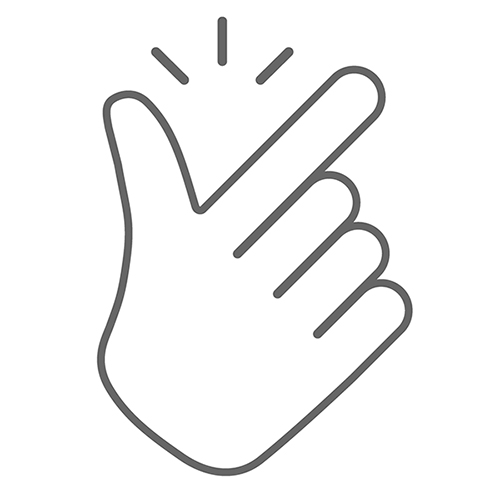
Mayor visibilidad de los detalles de su dispositivo en Digi Remote Manager
La página de detalles del dispositivo ha recibido un lavado de cara completo, con una nueva agrupación de la información en forma de tarjeta para proporcionar una mejor visión general de su dispositivo Digi. También se han añadido nuevos datos a esta página:
- Tarjeta de prueba de velocidad para mostrar los resultados de la prueba de velocidad de Ookla más reciente realizada por el dispositivo.
- Estado de la conexión celular y calidad de la señal
Indicación visual del estado del enlace físico de cada puerto Ethernet del dispositivo.
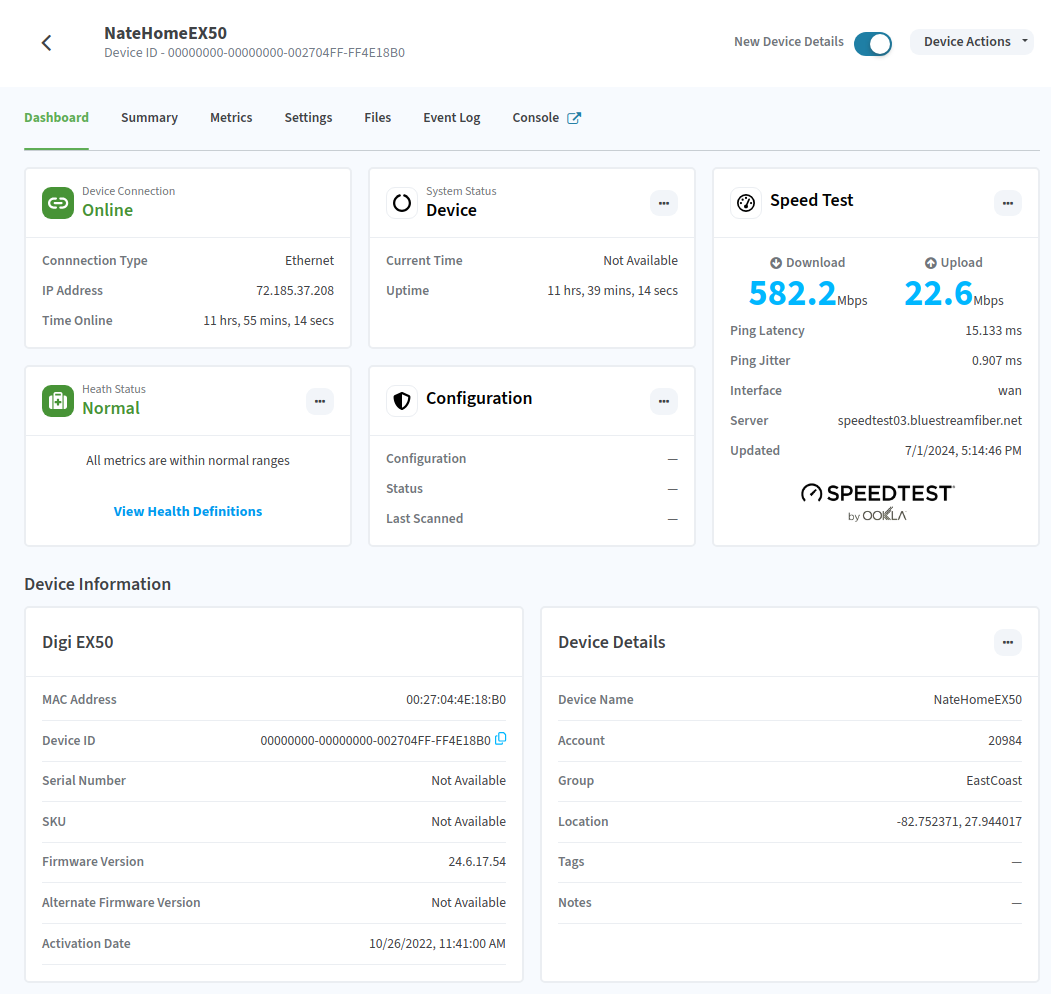
Agilice las interacciones de la API con la autenticación basada en claves de API
Digi Remote ManagerEl mejor servicio API de Digi es ahora más fácil de usar, ya que permite a los usuarios autenticar fácilmente sus interacciones API automatizadas con una clave API (también conocida como autenticación basada en token) en lugar de requerir autenticación Duo o basada en contraseña. Las claves API pueden ser gestionadas por el administrador de su cuenta Digi en la sección Cuentas en Digi Remote Manager.
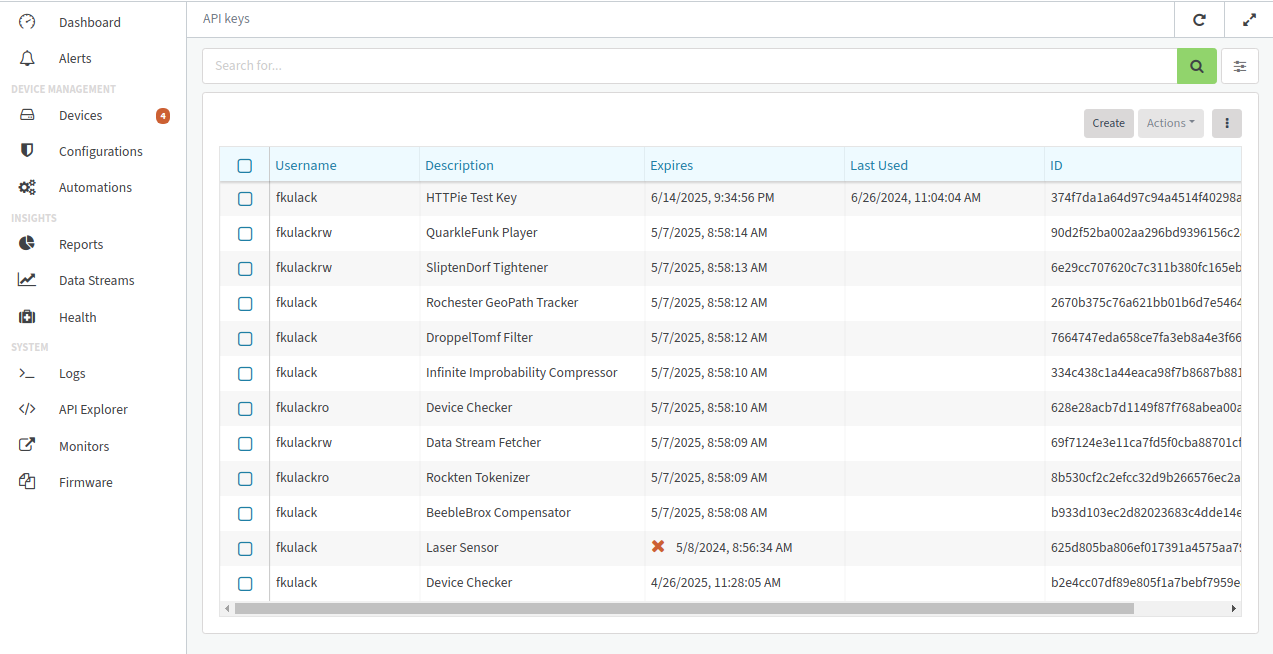
Para más detalles sobre la utilización de la API de Digi Remote Manager, puede consultar nuestra guía de la API aquí.
Gestión de notificaciones de alerta con listas de correo electrónico
Configurar notificaciones a múltiples direcciones de correo electrónico destinatarias acaba de ser "fácil". Antes, cada dirección de correo electrónico a la que se quería enviar una notificación de alerta requería su propio perfil de alerta. Ahora, el mismo perfil de alerta puede aceptar varias direcciones de correo electrónico de destinatarios.
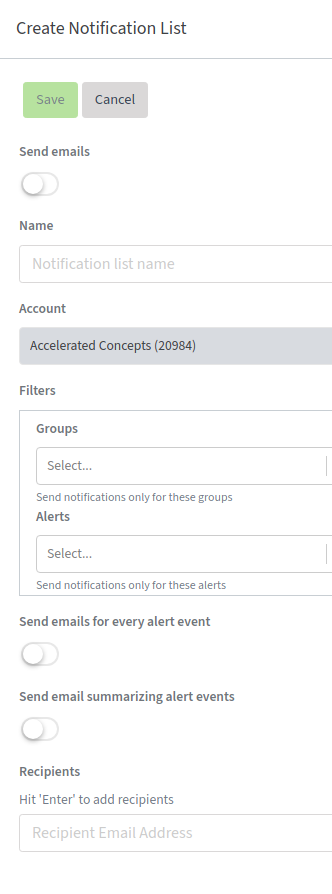
Simplifique la configuración de las conexiones cliente Wireguard con herramientas integradas
WireGuard es una VPN sencilla, rápida, ágil y moderna que utiliza criptografía segura y de confianza. WireGuard opera en la capa de red para proporcionar comunicación entre dispositivos a través de una red pública. Encripta y encapsula el tráfico para proteger la información. Cuando funciona en modo servidor, el router Digi ahora incluye herramientas integradas en la CLI de administración para generar rápidamente la lista de ajustes que se requieren configurar en un dispositivo Wireguard cliente que se está conectando al dispositivo Digi.

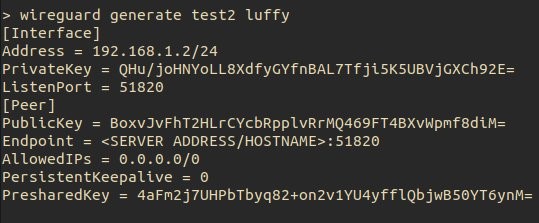
Para más detalles sobre la configuración de una VPN Wireguard en su router Digi, consulte esta sección de la guía del usuario.
Prepare fácilmente sus dispositivos Digi IX10 e IX15 sin conexión celular
Los dispositivos IX10 e IX15 tienen un único puerto Ethernet que está configurado por defecto como servidor DHCP LAN. Esto hace que la conectividad local inicial con el IX10 sea sencilla, pero plantea un reto si necesita poner en línea rápidamente el dispositivo de la serie IX sin una conexión LTE celular, como en el caso de que necesite preconfigurar cientos o miles de dispositivos antes de enviarlos in situ. El nuevo firmware 24.6 incluye un nuevo modo híbrido predeterminado en el puerto Ethernet de los dispositivos IX10 e IX15, de modo que puede actuar como cliente DHCP WAN y servidor DHCP LAN, para proporcionar una conectividad perfecta en cualquier configuración que esté utilizando para configurar inicialmente el dispositivo Digi.

Este modo híbrido también aparece en Favoritos de los ajustes de configuración simplificados para los dispositivos IX10 e IX15 en Digi Remote Manager, lo que le permite actualizar fácilmente los ajustes de configuración del puerto Ethernet una vez que el dispositivo está en línea en Digi Remote Manager.
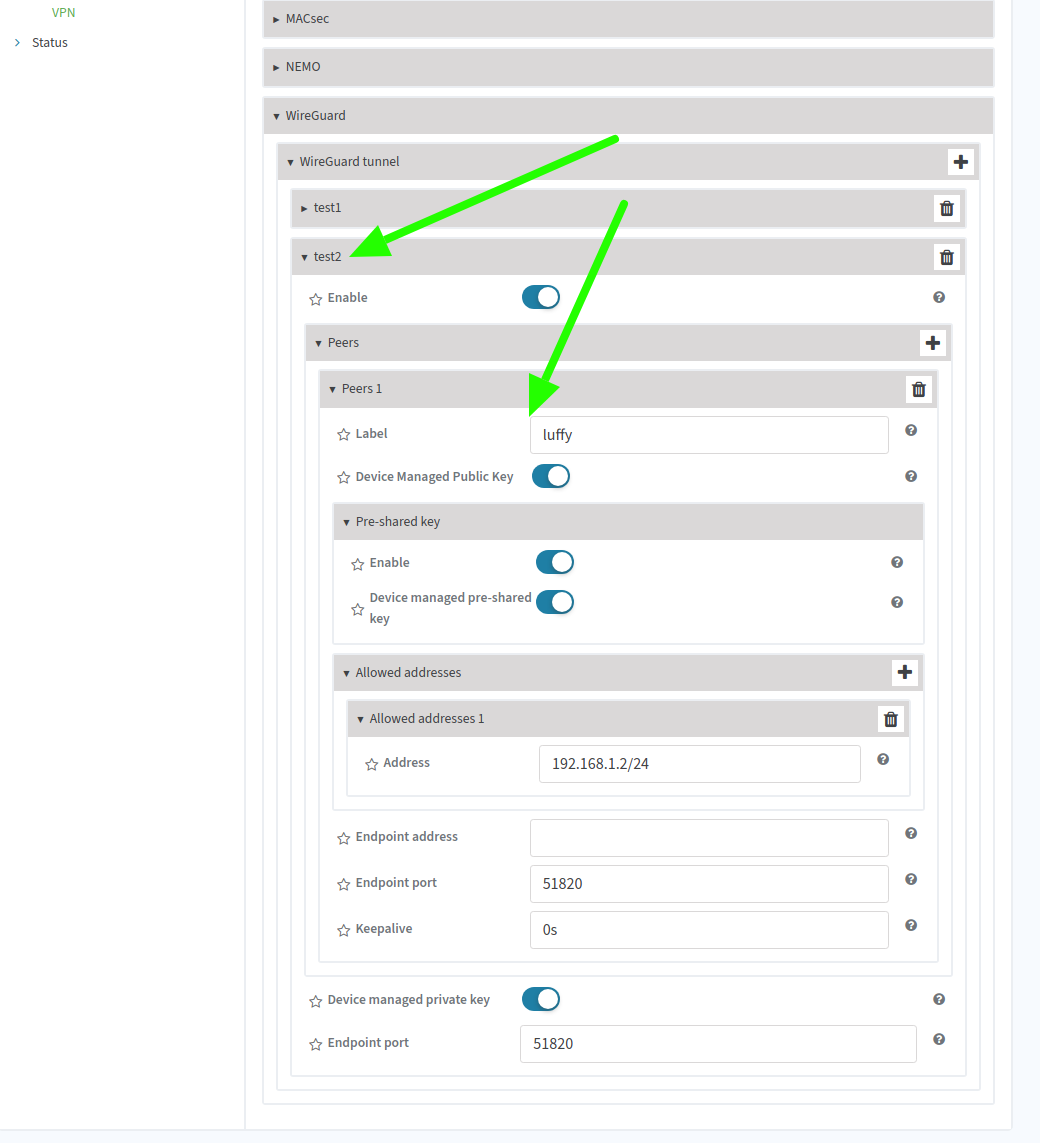
Para obtener más información sobre el nuevo comportamiento del puerto Ethernet de los dispositivos IX10 e IX15, consulte esta sección de la guía del usuario.
Resiliencia
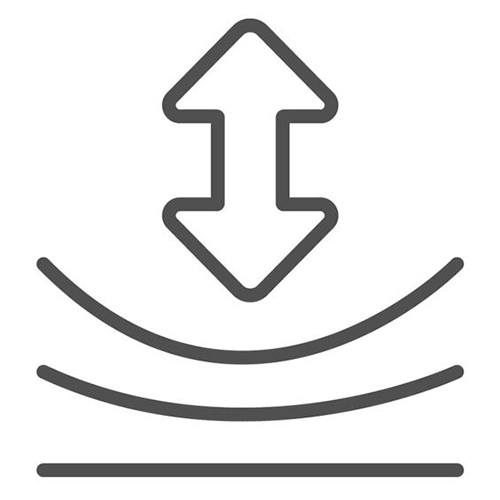
Proteja su conexión WAN Bonding con cifrado integrado, redundancia y SureLink Recovery
Digi WAN Bonding, nuestro principal servicio para la agregación de múltiples conexiones a Internet para un rendimiento y fiabilidad ultra fiables, acaba de recibir una importante actualización. La conexión WAN Bonding ahora incluye cifrado integrado para proteger aún más los datos que pasan por su router Digi, la posibilidad de configurar varios servidores WAN Bonding de copia de seguridad y la integración con Digi SureLink® para mejorar la validación de la conexión WAN Bonding y garantizar que proporciona el nivel de servicio necesario para su sitio.
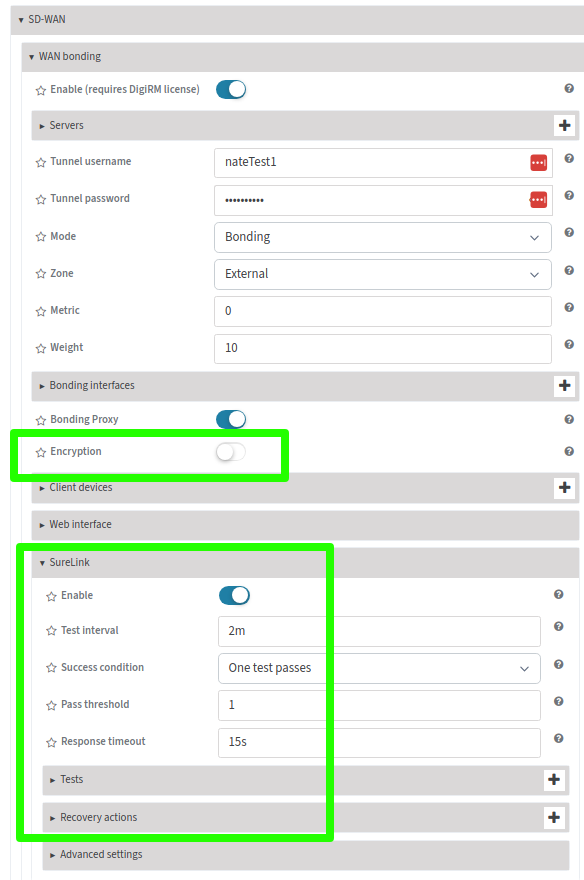
Para más detalles sobre la activación y configuración de WAN Bonding en su router Digi, consulte esta sección de la guía del usuario.
Conectividad inicial más rápida con módems celulares 5G y LTE
Digi es líder en la optimización de la conectividad celular, y lo ha sido desde los primeros días de la 3G. Esto no es diferente con las nuevas innovaciones incluidas en las redes 5G en todo el mundo. Con esas innovaciones 5G junto con la eliminación de las redes 3G en todo el mundo, Digi ha actualizado varios componentes con la gestión de las conexiones celulares en los routers Digi para optimizar la conectividad celular para las capacidades de los operadores de hoy en día. Esto incluye un registro inicial optimizado y conexión con la red celular, reduciendo el tiempo inicial de conexión en más de 1 minuto. Esto también permite que nuestro sistema operativo DAL aproveche las capacidades de estas nuevas radios 5G y LTE, como los algoritmos de retroceso de conexión incorporados, combinando eso con una lista de retroceso APN refinada y la configuración de selección APN para proporcionar una conectividad de clase mundial que sólo se puede encontrar en los routers Digi.
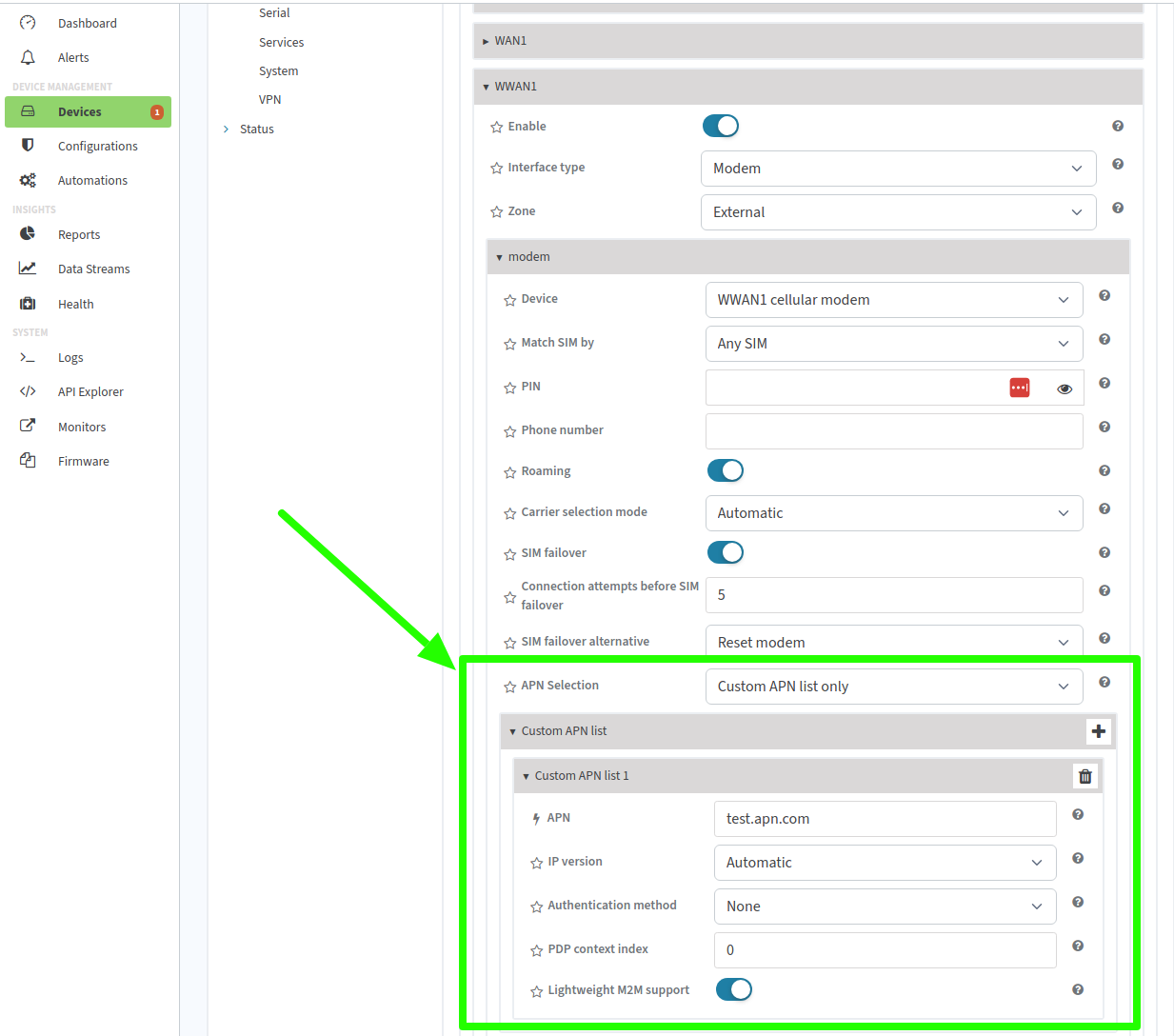
Para obtener más información sobre la configuración de su tarjeta SIM en un router Digi, consulte las instrucciones de inicio rápido en la guía del usuario.
Filtra automáticamente los resultados de tu escáner Bluetooth
El router Digi TX54 incluye la capacidad de escanear dispositivos Bluetooth cercanos y rastrear esos dispositivos dentro de Digi Remote Manager o un servidor externo. Estos resultados del escáner Bluetooth ahora se pueden refinar aún más en base a múltiples filtros, incluyendo:
- Si el dispositivo Bluetooth está en movimiento o estático
- El prefijo de proveedor OUI de la dirección MAC
- Umbral de nivel de señal RSSI del dispositivo Bluetooth en relación con el router Digi TX54.
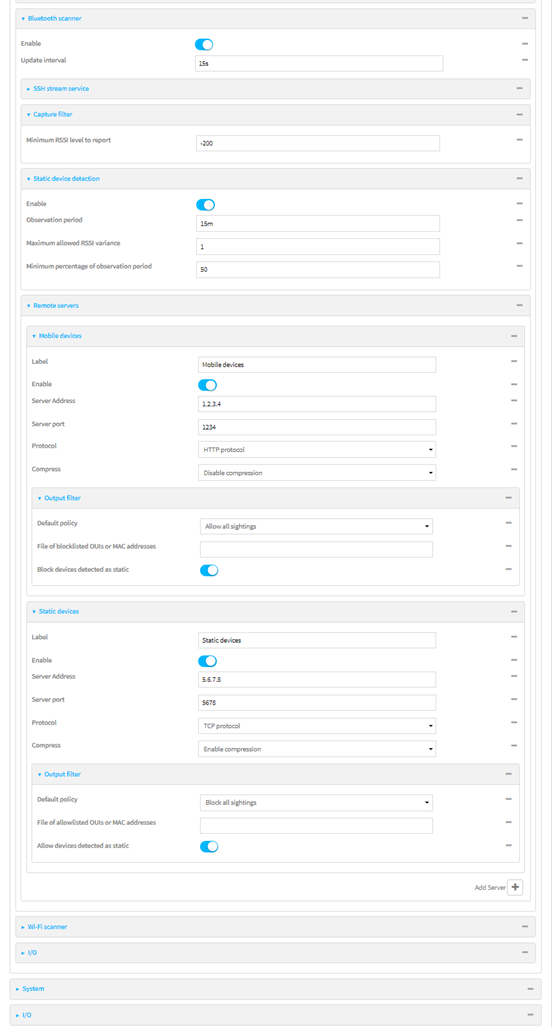
Retorno de la inversión

Mejora de la supervisión del estado de la conexión WAN y del sistema Watchdog
La información sobre el rendimiento y el comportamiento de su dispositivo Digi es esencial para garantizar el mejor rendimiento de su sitio y el conocimiento de cualquier cambio en la garantía de su servicio. En este sentido, Digi ha actualizado el sistema operativo DAL para informar de métricas adicionales sobre el estado de WAN Bonding del router Digi y su servicio avanzado de vigilancia del sistema, que se puede encontrar localmente en la interfaz de usuario web o Admin CLI; estas métricas y conocimientos se ponen más de manifiesto y proporcionan un mayor valor a través de nuestro portal Digi Remote Manager donde los usuarios pueden revisar y generar informes sobre estos conocimientos métricos en toda su flota de dispositivos Digi.

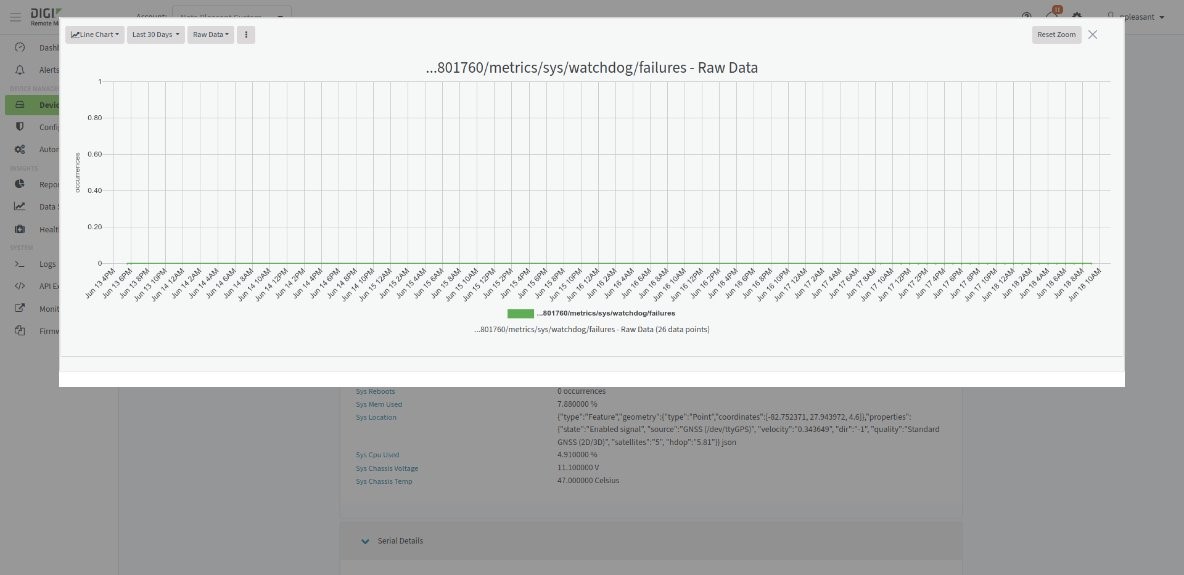
Consulte los siguientes enlaces para obtener más información sobre Digi WAN Bonding y el servicio de vigilancia avanzada de Digi.
Digi WAN Bonding
Vigilancia avanzada Digi
Registro completo de cambios
Para obtener más detalles sobre las características mencionadas anteriormente incluidas en el nuevo firmware del sistema operativo DAL, junto con detalles sobre las mejoras adicionales, las correcciones de errores y las actualizaciones de seguridad, consulte el enlace del registro de cambios para la familia de productos correspondiente:
Para obtener más detalles sobre las características mencionadas anteriormente incluidas en el nuevo firmware del sistema operativo DAL, junto con detalles sobre las mejoras adicionales, las correcciones de errores y las actualizaciones de seguridad, consulte el enlace del registro de cambios para la familia de productos correspondiente:
Si tiene alguna pregunta o duda sobre las siguientes funciones, o si necesita ayuda para actualizar su(s) dispositivo(s), póngase en contacto con el equipo de asistencia de Digi.
Próximos pasos